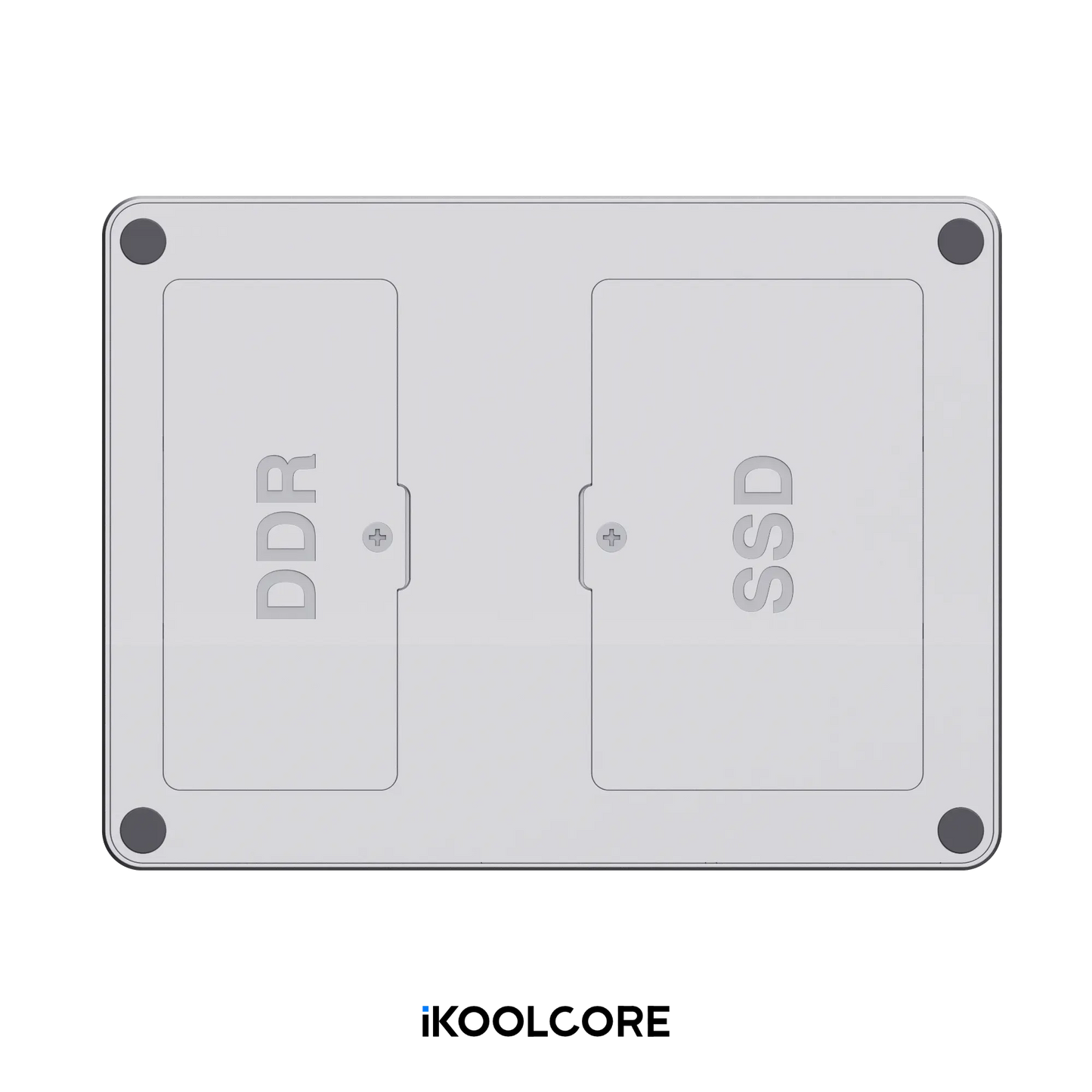


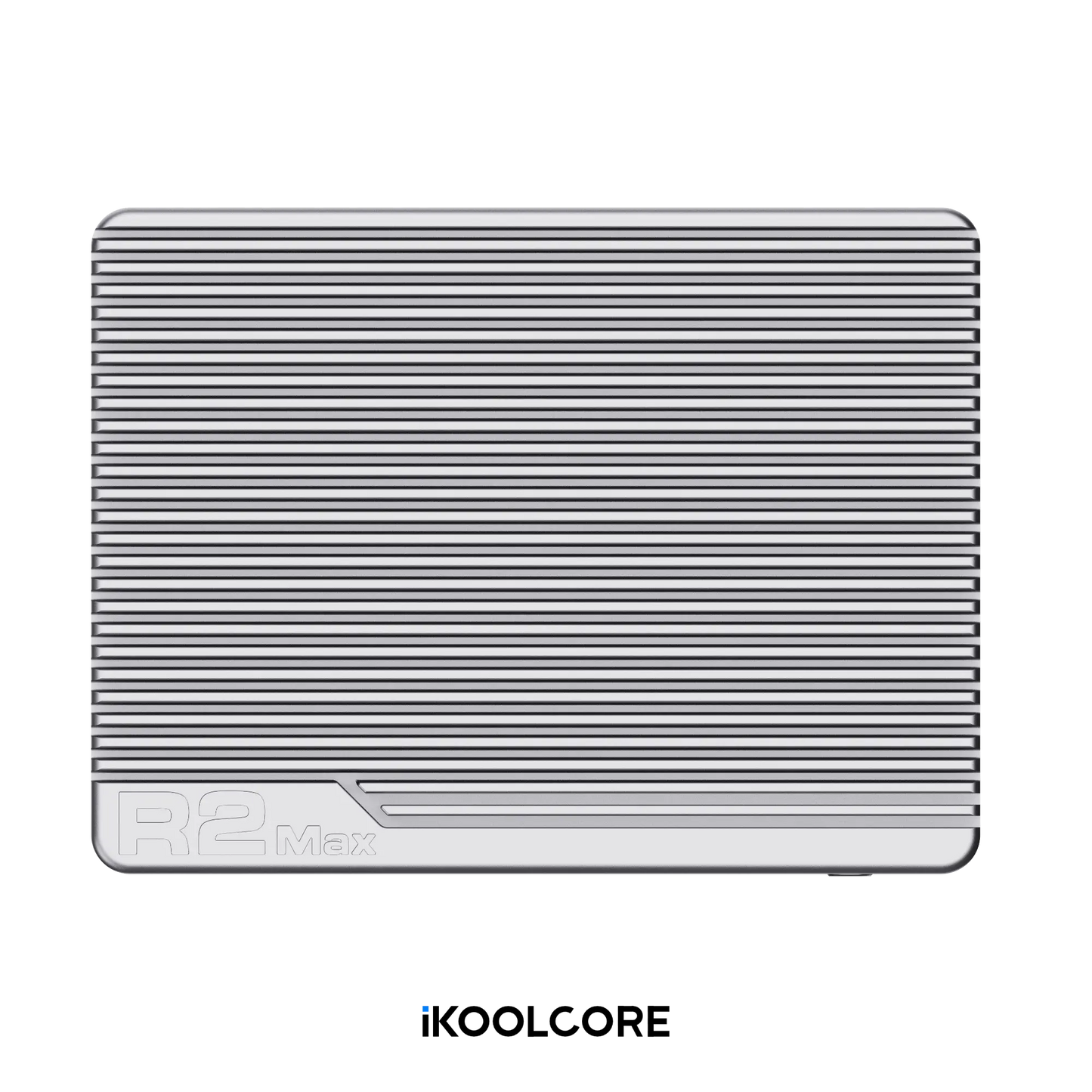









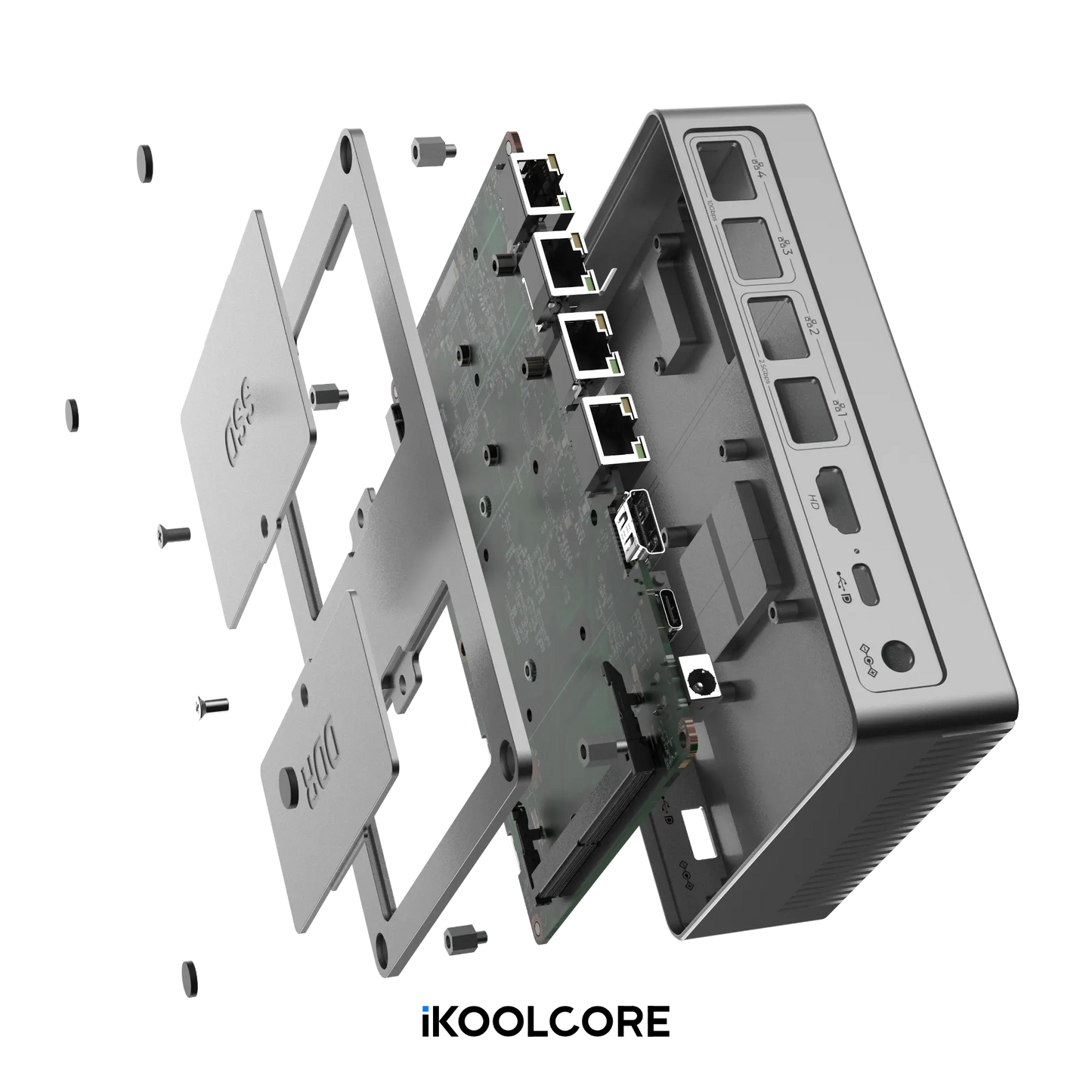
Technical Specifications
| CPU Models |
Intel N150 – energy-efficient performance Intel i3-N350 – optional upgrade for enhanced multitasking |
|---|---|
| Memory Type | Single Channel, Single Module, SO-DIMM DDR5 4800MHz. 8GB or 16GB, Max support 32GB Intel officially supports up to 16GB; for 32GB/48GB/64GB, Samsung modules are recommended based on our testing. |
| Ethernet | 2 x Marvell AQC113C-B1-C 10GbE network ports(PCIe 3.0 x2), 2 × Intel i226-V 2.5GbE network ports (PCIe 3.0 x1) |
| M.2 Slot | 2 × M.2 2280 NVMe SSD slots (PCIe 3.0 x1 for each, each supports up to 8TB) |
| TF Card | 1 × TF card slot for additional storage, bootable for Linux. |
| USB | 2 × USB 3.0 Type-A (5Gbps); 1 × USB 3.0 Type-C (10Gbps) |
| Display | 1 × HDMI 2.1; 1 × eDP 1.4 (via USB-C); Supports up to 4K @ 60Hz. |
| Cooling | Full-copper design Heatsink; PWM-controlled fan with intelligent temperature management. |
| BIOS | AMI EFI BIOS; Auto Power-On, Wake-on-LAN (WOL), PXE Boot. |
| Power Supply | DC 12-19V, Standard with 12V 4A or 19V 6.32A Adapters; Plug type adapts based on country standard. |
| Size | 15.6 × 11.8 × 4.0 cm |
| Weight | Unit: 1050g Packaged: ~1550g |
| Supported Systems | Windows, Linux, pfSense, OPNsense, OpenWrt, Proxmox VE, VMware ESXi, Unraid, and more |
| More Info | wiki.ikoolcore.com |

- Choosing a selection results in a full page refresh.
- Opens in a new window.